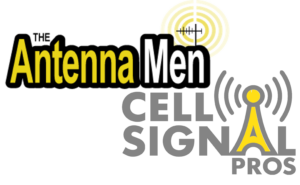Periodically scan your TV’s for new channels! To keep your channel line-up up-to-date, it is a good idea to run a channel scan monthly or anytime a channel is lost.
How To Complete a Channel Scan
These may not be the exact functions on your TV but are basic instructions to help guide you.
Press the “Power” button to turn on the TV
- Select input “TV” or “Air”
- Press the “Menu” or “Setting” button on remote or TV set
- Select “Set Up”, “Settings” or “Channels”
- Select “Antenna”
- Select “Auto Program” or “Auto Tune” then “OK”
- Scan DTV (digital TV) channels, it is not necessary to scan CATV or analog channels
- Exit when scan is complete
- Use the channel up and down buttons to browse channels
Troubleshooting Channel Loss
If for any reason, channels are no longer programmed, follow these steps:
- Turn TV off and on. Run auto-program/channel scan through your TV (or converter box) menu or settings. (see above, owner’s manual or search online for step-by-step instructions.) Once scan is complete, use the channel up and down buttons on your remote or TV set to check channels.
- Check the power supply for the amplifier, usually located behind your main TV or near the location the coax from the antenna enters your home.
- Confirm there is power to the outlet or power strip. Unplug and plug in power supply
- Run auto scan.
Still having problems? These are some questions we may ask.
- Are you experiencing channel loss or signal interruptions?
- If you have multiple TV’s, take note of channels on each TV.
- Has anyone including cable, satellite, phone, or internet service provider made changes since our visit?
- Did you purchase or move a TV or related component?
- Did you temporarily lose power?
- Is the TV or power supply plugged into a power strip, surge protector or GFCI outlet?
- Did the channels go suddenly or gradually over time?
We see an average of 25 channels in mid-Michigan. Even in the most remote areas we strive to get at least the four major networks, ABC, CBS, FOX and NBC (plus the affiliated subchannels). The number of channels you’ll receive depends on location and antenna. You’ll receive a channel list with your free email quote. If you already have a system installed and are wondering if you’re receiving all the channels you should be, contact us. We’ll give you an assessment based on your location and type of antenna system. If you’re not sure what type of antenna you have, no problem, our experienced staff can help.