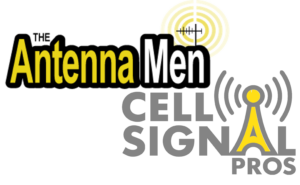Local television stations broadcast over-the-air signals from towers.
Much like radio signals, local television stations broadcast over-the-air signals that can be received by antenna.
What is a sub-channel? A station can divide it’s channel into several different streams, these are called sub-channels. (Example: if the digital TV channel is 53, then 53.1 is the main channel, 53.2 and 53.3 are the sub-channels. Each sub-channel can carry different programs.)


Cable and satellite companies capture these signals and add them to their catalog of pay channels and charge you a monthly fee for access.
The local broadcast stations are free, and with pay TV you’re paying for is all of the other channels, receivers, high definition and other fees. Over-the-air broadcasts do not use signal compression used by cable and satellite giving you unadulterated HDTV without contracts or monthly fees.
You can DROP the cable and satellite companies and install a over-the-air TV antenna to capture these local stations.
Give us a call today (517) 646-0439 or fill out the online form and receive a free estimate and cut pay TV for your home and business.
Discover FREE channels available from your local stations, including America’s most-watched networks and popular TV shows.


You can then scan for local broadcast channels on your television directly without paying the middle man. ENJOY FREE TV. NO MORE MONTHLY FEES.
We will completely set-up your home antenna system, but if you’ve already got an antenna and are in need some directions on how scan for channels, check out the steps below.
View Steps To Scan For Channels
All digital converter boxes and digital TVs are different in terms of scanning procedures. The following is a general guide, the steps or terminology may be different for your device:
-
- Press the “Menu” button on your converter box, converter box remote, TV, or TV remote
- Go to “Setup” or “Settings”
- Go to “Installation” or “System” or “Channels”
- Go to “Scan channels”, “Program channels”, “Autoscan”, “Autoprogram”, or “Autotuning”
- Press “Select” or “Enter” or “OK” to start the scan
- When the device says scanning is complete accept the channels found and close the menus
- Some devices may need to be re-scanned from time to time, when they lose a broadcast signal
Have some shows or channels you think you’ll miss? Learn how over-the-air antennas work with recording, streaming and other entertainment services and devices.
There are a variety of options available for Digital Video Recorders, streaming devices, live and on-demand streaming services, subscription services, that can complete your home entertainment system and still save money. Watch channels like ESPN, AMC, Disney and more. * References and links for streaming are informational and not a service we offer or product we sell.
Try steaming, a great addition to antenna TV!
![]()

![]()


Want more information or to schedule an installation? – Contact us today!
NETWORK
SUMMARY
LINK
My Family TV
Family friendly movies/shows